Computer Use
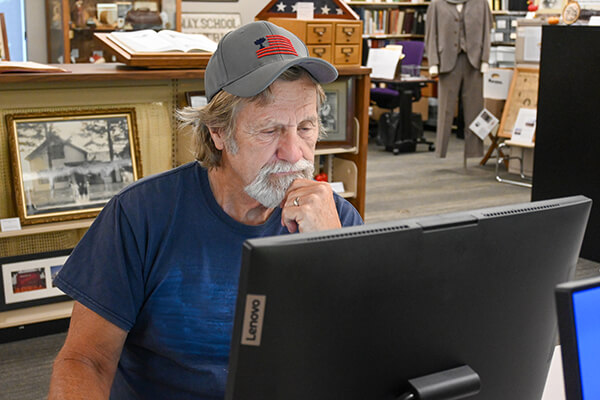
6 computers are available for public use. Login with your library card or grab a guest pass located at each computer station. Both color and black & white printing is available from these computers.
Print, Copy, Fax & Scan
Print On The Go
Remotely send print jobs from a laptop, home computer, tablet or mobile device. Then come to the library to pay for and release your print.
For color or black & white printing:
Patrons who print often at the library will find the app more convenient.
Download the ePRINTit app:
- Google Play Store (Android) called ePRINTit SaaS
- Apple Store (iPhone/iPads) called ePRINTitSaaS
Black & White documents (only) sent via email may be forwarded to the printer. Make sure to have a subject line! and forward to:
bw-mortonpl@eprintitsaas.com
Print jobs are automatically deleted after 24 hours.
Print at the Library
Our public printer is located behind the public computers and prints in color or black & white.
- Color: 25 cents per page
- Black & White: 10 cents per page
Print jobs are automatically deleted after 24 hours.
Copy
Our public copy machine will copy in color or black & white.
For 8.5×11 paper:
- Color: 25 cents per page
- Black & White: 10 cents per page
For 11×17 size paper:
- Color: 50 cents per page
- Black & White: 20 cents per page
Faxing Service
Send and receive faxes at the Morton Public Library.
- Self-serve fax machine accepts cash or card (at the Information Desk)
MPL fax number for incoming faxes: 309-266-9604
Scan
A self-service scanner is available for your use. Scan and send to an email, convert documents to Word, restore and enhance photos, fax, store to cloud services or utilize the scan to translate service.
Scanning is FREE!
(Fax, copy, and print fees apply when using the scanner.)
